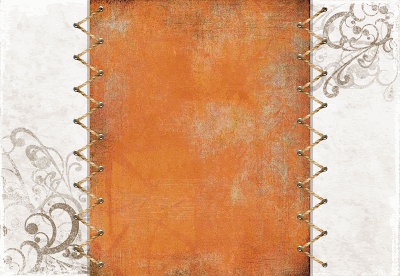 http://i286.photobucket.com/albums/ll81/jngrl7/orangetwine.gif
http://i286.photobucket.com/albums/ll81/jngrl7/orangetwine.gifJust a reminder, to learn how to put these on your blog click the "How To" label on the right.
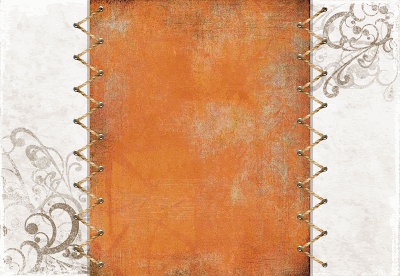 http://i286.photobucket.com/albums/ll81/jngrl7/orangetwine.gif
http://i286.photobucket.com/albums/ll81/jngrl7/orangetwine.gif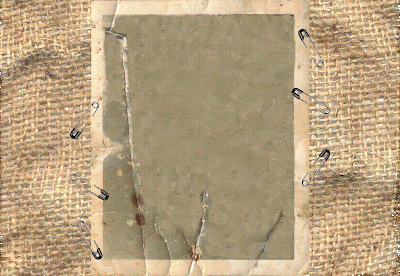
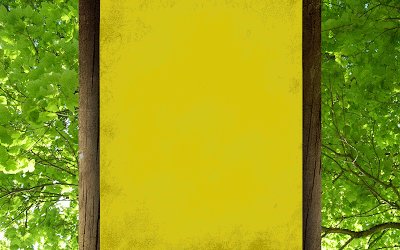 http://i286.photobucket.com/albums/ll81/jngrl7/YellowTree-1.gif
http://i286.photobucket.com/albums/ll81/jngrl7/YellowTree-1.gif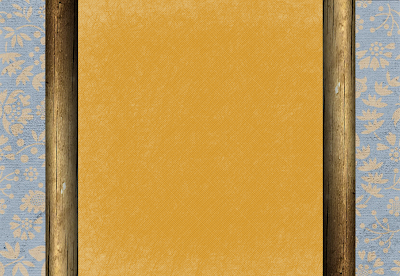 http://i286.photobucket.com/albums/ll81/jngrl7/blueandorangewallpaper.gif
http://i286.photobucket.com/albums/ll81/jngrl7/blueandorangewallpaper.gifLog into your blog
Then click on "edit HTML:" and scroll down to where it says:
body { background:$bgcolor; margin:0; color:$textcolor; font:x-small Georgia Serif; font-size/* */:/**/small; font-size: /**/small; text-align: center;
Change that part of the code to say this:
body {
background:$bgcolor;background-image:url(direct link);background-position: center; background-repeat:no-repeat; background-attachment: fixed;
margin:0; color:$textcolor; font:x-small Georgia Serif; font-size/* */:/**/small; font-size: /**/small; text-align: center;
Now copy the address of the picture where it says "direct link"
Click Save!